Perhaps, on more than one occasion, you have thought about what would happen if you accidentally left your belongings in the transportation. Could you recover them? What if I left my phone in an Uber and the Uber lost my phone? What do i do if I left my phone in an Uber?
Although this is a catastrophic scenario for many, if you are dealing with the company Uber or its options, such as UberX, you can trust that they will help you find it. Uber states that one of its core values is reliability and safety. Precisely, this and the quality of its service are the reasons for its success.
However, although they have made it clear often, many still do not know how to contact the company in such cases. Obviously, if you lose your phone in the Uber vehicle, you will no longer want to know how much the Uber costs, but rather how you call to get it back. But what happens if there is an U
Lost your mobile phone? Unable to access your Uber app?
Precisely, in the Uber app, there is already a tool in your account menu that you can access if you left something in the car, and, of course, . But, as with many applications, many users save their passwords on the network so that these are automatically filled in.
So many quickly forget the structuring of their passwords thanks to this configuration, and then, when they lose their phone, they have no password to log in from another cell phone. So, what procedure can be followed to recover your belongings before too much time goes by?
- Firstly, do not lose your calm
- Access the official Uber website on another device
- Put your email or phone number in the login box, but select “forgot your password?”
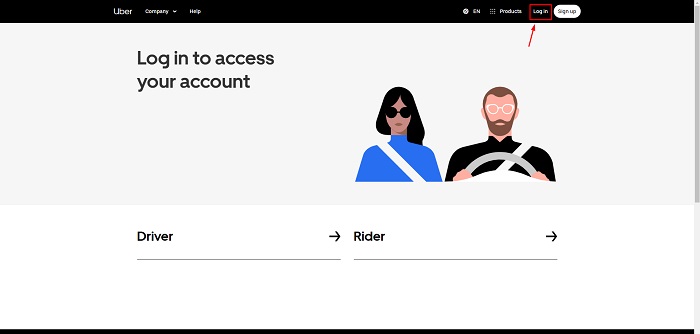
- Uber will send you a confirmation code to your security contact, backup phone, or email
- You will automatically log in to your account and will be able to contact the driver to retrieve your phone
However, if you don’t remember the above, you can try contacting customer service central via Help Uber. That way, they will call you back to consign your case and look for the driver to return to your location with your stuff.
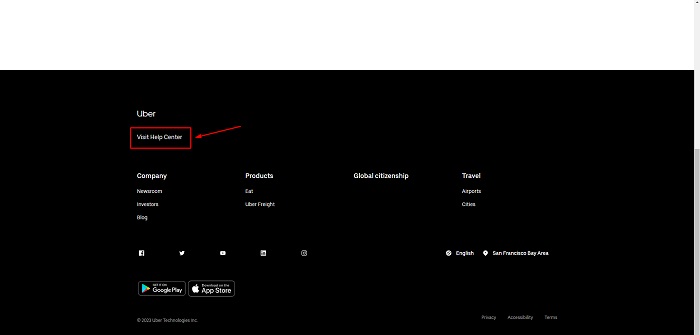
But, you must keep in mind the office hours of customer service that, unlike the trips that can be scheduled, are not available all 24 hours. In New York and many other cities, they are usually open until 5 p.m.
Are Uber drivers responsible for lost items?
No. Although the company’s policy states that every effort will be made to assist in retrieving lost items; they state that neither the driver nor they are responsible for the ultimate loss of these devices or any other belongings after the trip.
However, within the official policies of the workers of this company, they do not establish that it is an obligation to return the things left by careless users. But, as we mentioned, Customer Service will gladly help you with your request. To contact the transportation company Uber, if you think you have lost your things in one of the vehicles, you can access Help Uber. It will first describe the steps to report lost items, but if you have lost your phone, continue down the page and explain that Uber left phone in car. But if, on the other hand, you want to know how you can report the loss of your keys, wallet, cards, or any other object from the app on your cell phone, we will show you how: To call Uber lost phone and you don’t know what to do if you left phone in Uber, follow these steps once you have opened the Uber app on another device, as you left phone in Uber and can’t log in. Uber will initiate a callback to the number you provided in a few seconds. If you cannot connect with your driver, you can try by tapping on “I couldn’t reach my driver about a lost item” and provide the required details, and Uber’s team will share an update with you in about 24 hours. As we have described above, the policies established by Uber are not responsible in case you have a phone left in Uber or left your belongings, and the driver does not return them since that would be questioning the morality and dignity of their workers if this does not turn out to be the case. However, as this situation is recurring, the company has introduced compensation to its drivers when they return these objects. But, as we stated, this is not an obligation on their part, but rather, a demonstration of humanity. Of course, if you know all your registration details correctly, you can log in to the Uber app from any mobile device. Similarly, if you do not remember this information, you can manage your passwords through the aforementioned channels, especially if you left my phone in Uber. If you have lost your mobile phone and are unable to log in through any channel, you can provide the required details, and Uber’s team will share an update with you within 24 hours. Alternatively, if you have a relative who has the Uber app, they can also help you report the lost phone: Uber will try to reach the driver-partner and share an update with you within 24 hours. In a way, Uber gives you two ways to regain access to your account in the app. And while there may be issues with receiving the verification code, it is the only way to log into a personal account. However, if you have linked your account to Google, Facebook, or Instagram, you can log in with these access credentials on the login page, so you can text the driver and tell them, “I ReferencesHow do I Contact Uber if I lost my items?
How to call Uber if I lost my phone?
What to do if an Uber driver won’t return a lost item?
Can I log into Uber without my phone?
How do I log into Uber without a verification code?


