Amazon, a global online marketplace, has simplified the shopping experience for millions worldwide. The platform allows users to store various payment methods, including credit cards, to facilitate easy and quick transactions.
There are scenarios where a user might need to delete a credit card from their Amazon account, such as card expiration, security concerns, or personal financial management.
Key Takeaways
- Regular Review: Check and manage your credit cards on Amazon every three months.
- Secure Deletion: Remove outdated or unused cards to protect against fraud.
- Update Payment for Orders: Change payment methods for ongoing orders before card deletion.
- Simple Deletion Steps: Use Amazon’s ‘Payment options’ to easily delete cards.
- Troubleshooting: Clear browser cache or contact support for deletion issues.
- Data Security: Deleted card details are permanently removed from Amazon’s system.
- Maintain at Least One Payment Method: Always have one active payment method in your Amazon account.
Managing Credit Card Information

In the digital age, managing your credit card information is crucial. With increasing incidents of online fraud and data breaches, keeping your financial details secure is more important than ever. Deleting old or unused credit cards from online accounts minimizes the risk of unauthorized transactions and helps maintain financial privacy.
| Step | Action | Details |
|---|---|---|
| Step 1 | Regular Review of Your Accounts | Frequency: Every three months. Objective: Identify outdated, rarely used, or unnecessary stored credit cards. |
| Step 2 | Update Your Payment Methods | Access Account Settings: Log into online accounts. Assessment: Decide which cards to keep or remove. |
| Step 3 | Remove Unnecessary Credit Cards | Navigation: Go to payment or wallet settings. Action: Choose the card, then select ‘Delete’ or ‘Remove’. |
| Step 4 | Confirmation | Verification: Confirm the removal, possibly with a password or additional security check. |
| Step 5 | Monitor Your Accounts Post-Deletion | Check Statements: Review credit card statements regularly. Alerts Setup: Activate transaction alerts in banking apps. |
| Tips and Tricks | Description |
|---|---|
| Use a Password Manager | Securely store online account credentials for easy access. |
| Two-Factor Authentication | Add an extra security layer to your accounts. |
| Dedicated Email for Financial Accounts | Use a separate email for financial transactions to avoid phishing. |
| Update Contact Details | Keep your contact information current in all accounts. |
| Educate on Phishing Scams | Stay informed about common scamming techniques. |
| Use Virtual Credit Cards | Opt for one-time use virtual cards for online purchases. |
| Check Site Security | Ensure website security before entering credit card information. |
| Regular Credit Report Checks | Periodically review your credit report for any anomalies. |
Preparing to Delete Your Credit Card
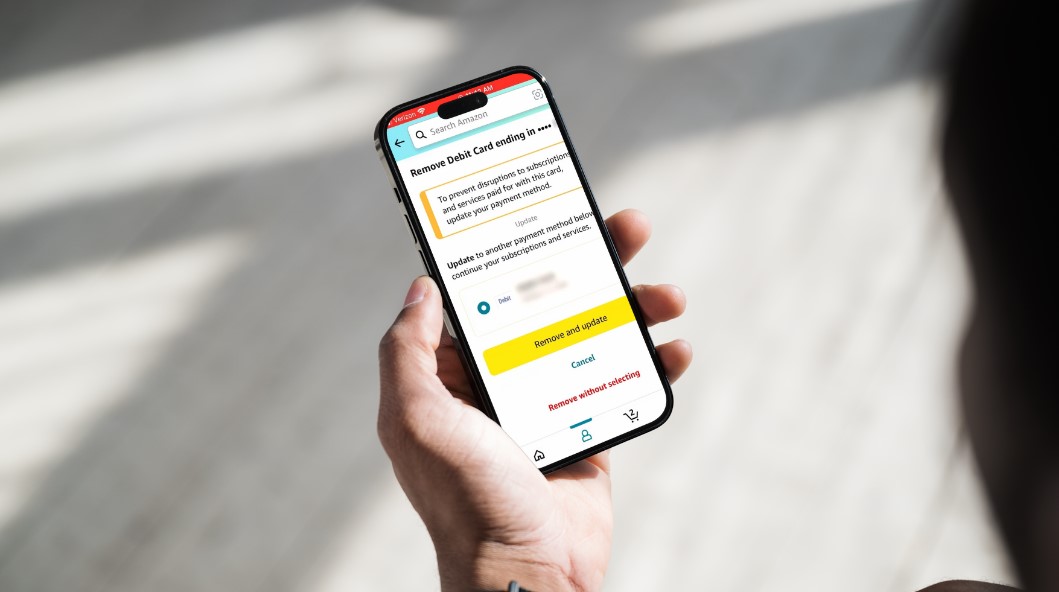
Before proceeding with the deletion of a credit card from your Amazon account, ensure you have access to your account login credentials. If you have any ongoing subscriptions or orders linked to the card you wish to remove, you should update these to a different payment method to avoid disruptions in service or order cancellations.
Step-by-Step Guide to Removing a Credit Card
Deleting a credit card from your Amazon account involves a few straightforward steps. First, log in to your Amazon account and navigate to the “Your Account” section. Here, you will find the “Payment options” area where all your stored credit cards and other payment methods are listed.
- Locate the Credit Card: Within the Payment options, find the credit card you wish to delete.
- Access Card Details: Click on the credit card to view its details.
- Remove the Card: Locate the option to remove or delete the card, which is usually found under the card details.
- Confirm Deletion: Amazon will ask for confirmation to ensure that you want to delete the card. Confirm the action.
Troubleshooting Common Issues

Sometimes, users might face issues while trying to delete a credit card from their Amazon account. Common problems include not being able to find the delete option or receiving error messages.
These issues can often be resolved by ensuring you are using a compatible browser, clearing the browser cache, or trying a different device. If problems persist, contacting Amazon’s customer support can provide a solution.
Unable to Find the Delete Option
Ensure you’re in the correct section of your account. Navigate to ‘Your Account’ > ‘Payment Options’. The delete option should be visible under the specific credit card details.
Receiving Error Messages When Attempting to Delete
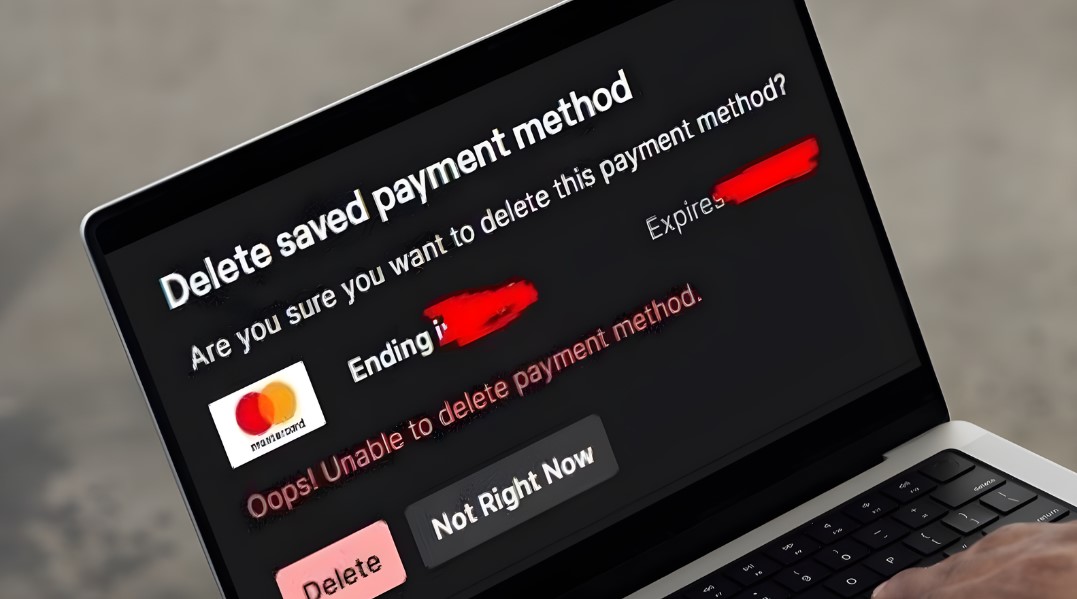
This could be due to a temporary server issue. Wait a few minutes and try again. If the problem persists, proceed to the next solutions.
Delete Option Not Working
Sometimes the delete function may not work due to website glitches. Refresh the page or log out and log back in to see if this resolves the issue.
Browser Compatibility Issues
Switch to a different browser. Amazon typically works well with the latest versions of Chrome, Firefox, Safari, and Edge.
Problems Due to Browser Cache
Clear your browser’s cache and cookies. Overloaded or corrupted cache data can often cause functionality issues on websites.
Using an Outdated App Version on Mobile
Ensure your Amazon app is updated to the latest version. Outdated apps can have bugs that hinder account management features.
Difficulty on Mobile Devices

If you’re having trouble on the mobile app, try accessing your Amazon account through a desktop browser instead.
Issues Due to Network Problems
Check your internet connection. A weak or unstable connection can disrupt the deletion process.
Card Linked to Active Subscriptions or Orders
If the card is linked to active subscriptions or orders, change the payment method for these before attempting deletion.
Persistent Technical Problems
Contact Amazon’s customer support. They can provide guidance or intervene directly to resolve the issue.
Alternative Payment Management Strategies
In addition to deleting a credit card, Amazon offers other payment management strategies. You can edit existing card details, add a new card, or set a particular card as the default payment method.
FAQs
Final Words
Regularly updating and managing your payment information on online platforms like Amazon is a good financial habit. Deleting old or unused credit cards not only helps in keeping your account organized but also safeguards against potential fraud.
The process is user-friendly and aligns with Amazon’s commitment to providing a secure and convenient shopping experience. Remember, always be vigilant about where and how your financial information is stored online.


